You are not enjoying music because of the imbalance audio level. Why are your headphones louder on one side? What can a person do to avoid it, and what are different methods of fixing it?
Our guide will let you know its all reasons, and what are the precautionary measure you should take, and a detailed guide for fixing it in different devices like android, ios, iPhone, MAC, etc.
Let us start!
Contents
- 9 Reasons For Louder Sound In One Side Of The Headphone
- 1. Jack Is Dirty
- 2. Headphones Are Damaged
- 3. Wax Accumulation In The Ears
- 4. How To Clean The Mesh Of Earcups?
- 5. Jack Is Loose
- 6. Moisture On Earbuds
- 7. Earbuds Defect
- 8. Hearing Loss
- 9. No Left and Right Audio Balance Adjustment
- If You Are An Apple User
- If You Are An Android User
- If You Are A MAC User
- If You Are A Window User
- Final words
9 Reasons For Louder Sound In One Side Of The Headphone
In rare cases, it is the fault of manufacturers due to which our earbuds do not sound balance, but in most cases, it is due to our carelessness; the following are the most common reasons for earbuds impairment. Step by step guideline for fixing volume settings of different devices is also discussed.
1. Jack Is Dirty
You will listen to smooth audio only when there is a smooth connection; that’s why when the jack is dirty and grimy; then, the connection is not stable, and you will hear less volume in one headphone.
Sometimes it is not dust but your fingerprints that create a problem. So must clean your jack regularly. Take isopropyl alcohol, spray it on a cloth and rub the jack gently until it is clean.
2. Headphones Are Damaged
We do not keep them safe; thus, they often fall, and their inner parts get damaged. Mostly we keep it at the corner of the table, and its wire hangs down, and we accidentally put our foot on its jack which then gets damaged and stops working.

Similarly, when we bend its cable irregularly, then wires break down and do not transmit signals. Our carelessness is the major reason that it’s one side stops working efficiently.
3. Wax Accumulation In The Ears
Our ears produce wax, and there is an increase in production when we wear them for a long time due to heat accumulation. This wax attaches with the mesh of the earcups.
Collectively dust particles, dirt, wax create blockage in the path of sound, and we think the volume of our headphones has decreased. So must clean your headphones after regular time.
4. How To Clean The Mesh Of Earcups?
The most effective way of cleaning the mesh is to take isopropyl alcohol and a cotton ball. Now dip it in the alcohol and squeeze to release extra alcohol. Gently rub the cotton ball on the mesh of the earpads.
In the end, blow softly on the earcups to release trapped dust particles and clean them thoroughly. Repeat the whole procedure two to three times to clean them completely.
5. Jack Is Loose
Jack of headphones must be fit in the slot of or mobile laptop for stable connection and smooth delivery of audio. So if the jack is loose, then change it immediately because a short circuit can also happen, which will damage your ears permanently.
6. Moisture On Earbuds
If your earbuds are not water-resistant and you use them while walking, jogging, exercising, then due to excessive heat production, sweat releases from your whole body, and earbuds become drenched in sweat.
Wet earcups can cause a short circuit and complete blockage of sound, so never use wet earbuds. If they are wet, then dry with the help of cotton paper or tissue paper. Rub it gently on the earcup and blow with our mouth 3-4 times, so they dry up completely.
This is how your problem will solve; you will not worry about why are headphones louder on one side.
7. Earbuds Defect
There can be a factory defect in your earbuds, so concern with the manufacturer’s if they have a warranty. When we buy earphones from cheap brands, we often face this situation because their parts are not original.
Moreover, whenever you buy earbuds, make sure they have a long warranty, and they belong to a good brand, so if there is a factory defect, you can resolve it free of cost.
8. Hearing Loss
We wear headphones, play music, increase the volume, but the volume is still less. We think, why are headphones louder on one side. Maybe our headphones are expired we should repair them. But the problem is with our ears.
When we wear headphones for a very long time and due to bacterial infections hearing decreases very much, so take other headphones and assess how much volume you can hear from them.
If you receive less volume with them, it means that your hearing is less; however, if you can listen to high volume, your headphones need maintenance.
9. No Left and Right Audio Balance Adjustment
Sometimes there is an issue in the setting of volume in the sound source device. The volume of one earphone is kept low consciously than the other. So go to the volume setting of your mobile phone and balance the left and right audio.
Now check whether the volume is balanced or not for this play music and listen to it through headphones. If you still feel why headphones are louder on one side, then adust the setting again.
Here is how you can check the volume setting of your device and know why are headphones louder on one side
If You Are An Apple User
Follow these steps;-
- Go to the setting of your iPhone.
- Then open the search bar and type the volume.
- The volume set will open in front of you containing a lot of icons.
- From here, you can adjust the volume.
If You Are An Android User
Following is the guideline for android users
- Touch and hold the home button for few seconds
- A list of options will pop up on the screen.
- From them, choose headphone setting
One other method is
- Go to the google assistant app.
- Click on the setting.
- Choose headphones; this is how you can check and adjust the volume setting of your device.
If You Are A MAC User
It might be possible there is an issue in the original volume setting of MAC, so check it by following these steps
- Select the apple menu.
- Choose system preferences.
- Click on the output tab.
- Check your headphones from there.
- There will be a slider. Adjust the volume from it.
- Balance the right and left audio.
After executing above mentioned steps, the volume will be adjusted; however, if there is still an issue, then you must restart the volume controller.
- Go to the application.
- Select utilities.
- Click on the activity monitor.
- Type CoreAudio in the search bar
- There will be a core audio controller
- Click on CoreAudio.
- Now quit this and click on X
- By doing so volume controller will restart.
If You Are A Window User
- For opening headphones, volume setting right-clicks on the volume icon.
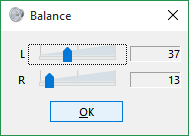
- Then click on the open volume mixer, check the volume setting from here.
- Go to the start menu
- In the search bar, write the sound.
- Click on the sound setting.
- Check the sound volume and device properties.
If this click does not solve the problem on the window key, then search for app volume and device preferences. Click on it. The setting of volume will open, so check and adjust it.
Final words
We hope so; now you have complete knowledge of why are headphones louder on one side. Different tips are also discussed, like cleaning your earcup and jack regularly, always keeping them in a safe place, and not folding their cord.
Similarly, keep them with care, check the volume setting of your device, make sure your ears are not infected. If you are unable to sort out this problem, let me know in the below comment section.

Mark James is the Editor-in-Chief and the lead writer of Headphones Reviewss. Having more than 10 years of experience in reviewing headphones and music-related accessories, he knows all the bells and whistles that any music lover wants. Not only that, he is responsible for guiding and mentoring the editorial team at Headphones Reviewss. The best thing is, he ensures that all the information on this site is valuable before publishing.
