Don’t know how to clean Jabra Elite 75t? Don’t worry at all because we’ve got you completely covered with our guide.
We know for most beginners this can be one of the biggest issues. Actually, things can go really bad if you follow bad advice or use incorrect cleaning techniques. Therefore, you must read this article to the end in order to learn how to clean Jabra Elite 75T.
We’ve mentioned a complete process in a step-by-step manner that will help you not only clean Jabra elite 75t but also to learn how to clean any other sports headphones.
Contents
- How To Clean Jabra Elite 75T In 5 Simple Steps?
- Things You Will Need For This Process
- The Cleaning Process of Jabra Elite 75T
- Step 1: Pour Some Alcohol in The Pot
- Step 2: Soak The Q-Tip in The Alcohol And Start Cleaning The Headphones
- Step 3: Keep Cleaning The Exterior of Jabra Elite 75T Headphones
- Step 4: Clean The Rubber Part of Headphones And its Case
- Step 5: Use The Blower And a Dry Cloth To Finish The Process
- How Do You Clean The Inside of a Jabra?
- Is Jabra 75t Elite Waterproof?
- Common Mistakes To Avoid While Cleaning Jabra Elite 75T
- How Often Should You Clean Jabra 75t?
- Last Minute Thoughts:
How To Clean Jabra Elite 75T In 5 Simple Steps?
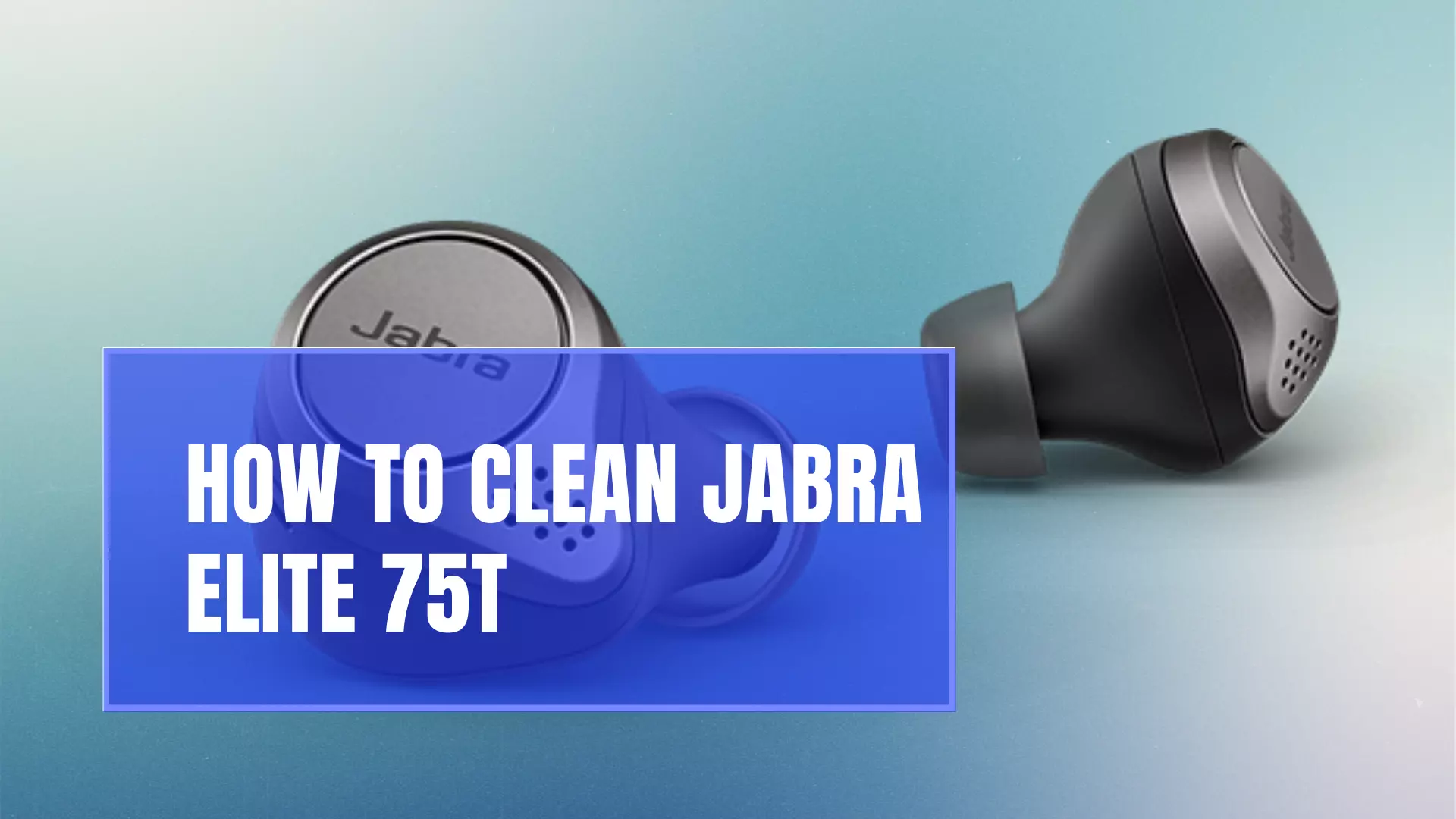
In this quick guide, we will provide you with an easy-to-follow process in five easy steps. Moreover, the steps are super easy and don’t require any special tools.
Things You Will Need For This Process
- Isopropane Alcohol
- Q-tips
- A small bowl or any kind of pot for the alcohol
- A blower or an air pump
- a dry cloth
The Cleaning Process of Jabra Elite 75T
Once you have arranged the above-mentioned things, you will need to follow the below-mentioned steps:
Step 1: Pour Some Alcohol in The Pot
The first thing you will need to do in order to clean the headphones is to pour a little bit of alcohol into the pot. Make sure you use a few drops and don’t exceed this amount at all.
Remember always, use substances that evaporate quickly whenever you are cleaning any kind of electronics. Why? it is because whenever electronic circuits come in contact with liquids they usually get damaged.
For example, I blew my whole HP Elitebook 450 laptop by spilling a cup of water over it. What a loss! but anyways coming back to the topic, you should never use water or anything like that.
Step 2: Soak The Q-Tip in The Alcohol And Start Cleaning The Headphones
Once you have poured a few drops of alcohol in the pot, take another Q-tip and soak it in this solution. After that, start cleaning the exterior design of Jabra elite 75t. Use gentle and circular movements and do not put any pressure on the surface.
Step 3: Keep Cleaning The Exterior of Jabra Elite 75T Headphones
Once you have cleaned the outer side of the headphones, it’s time to clean the ear cups. Soak another Q-tip in alcohol and use circular motions while cleaning this part.
Don’t forget to wipe every corner of the headphone set so that no dirt particles are left at all. Moreover, you should repeat this step a few times so that the marks disappear.
Step 4: Clean The Rubber Part of Headphones And its Case
In order to clean the rubber part, you will have to take some alcohol and soak a Q-tip in it. Now, start cleaning this part as well but make sure not to apply any pressure on the rubber part so that you don’t deface it in any way.
Once you have cleaned the rubber, repeat this step a few times and make sure to cover every corner of this part as well. Once you are done with the rubber part, it is time to start cleaning the case. It is also very easy to clean just like the rest of the earbuds.
However, you still need to be careful because a small mistake can damage the charging port of the case. Once it is damaged you will not be able to recharge your headphones.
Step 5: Use The Blower And a Dry Cloth To Finish The Process
Lastly, you will need to use a blower and a dry cloth to finish the whole cleaning process. The pressure air from the blower will make sure that no liquid remains on the headphones. This is good for the internal circuitry and will help you keep using the headphones without getting damaged.
After blowing it for a few seconds, take a dry cloth and clean everything. Make sure to use gentle and circular motions while using the dry cloth.
That’s it; your headphones are now clean and you can start using them again without any problems at all.
How Do You Clean The Inside of a Jabra?
If you have a Jabra headphones that has a detachable cable, you can clean it very easily by removing the cable from your headphones. Soak a q-tip with isopropyl alcohol and gently swirl it around in your cup of alcohol for about 30 seconds to 1 minute.
Then, take another Q-tip and do the same thing on the exterior of your headphones. For the area that can’t be reached by a Q-tip, you might need to use an old toothbrush if necessary.
When both of your q-tips are done cleaning, place them in some tissue paper and allow them to dry before reattaching the cable back onto your Jabra headphones.
After this, plug your headphones into an audio source and let them sit for about 5-10 minutes to allow the alcohol to evaporate.
That’s it; you’re done! You can now use your Jabra earbuds without any problems at all.
Is Jabra 75t Elite Waterproof?

The Jabra elite 75t is a one-of-a-kind wireless Bluetooth headphone that comes with a host of features and offers excellent quality sound.
It has been designed to be water-resistant and dust-proof, although it can’t be used underwater or exposed to heavy rain. It also charges very quickly which allows you to use your headphones all through the day.
One good feature of the Jabra elite sport is its earbuds that are connected to each other magnetically which means they disconnect when pulled apart. This has been done so that you don’t lose your earbuds during activities like running or jogging.
Common Mistakes To Avoid While Cleaning Jabra Elite 75T
Cleaning your Jabra headphone set following all the necessary steps is very important since it will extend the life of your headset.
However, there are certain mistakes you need to avoid while cleaning or wiping down your headphones.
A number of people make the mistake of rubbing their headphones extremely hard which can harm the ear cup part and even damage the control unit.
People have a tendency to clean their headphones with a dishwasher which is actually bad since it can damage the inside part of your Jabra headphone set. It will also wipe off all the markings on your ear cups and may even turn them grey in color.
How Often Should You Clean Jabra 75t?
As the Jabra Elite, 75t is a wireless headphone set it will have to be used more often due to its extra features.
You can easily prevent dirt and ear wax from sticking on your headphones by cleaning them every week.
If you wear them during a workout session or go out in the rain, then you should clean them at least once a month.
Last Minute Thoughts:
By now, you must know how to save your Jabra headphones from damage and help the earbuds last longer.
Just make sure that you take all necessary steps when cleaning your Jabra headphone set such as removing the cable before getting started.
Also, remember not to use dishwasher water or toothpaste for cleaning as they are harmful for the inside part of your earphones.
Additionally, you can use a squeegee to clean out all the openings of your headphones to remove all the dirt and grime that’s stuck inside.
Using this guide will help you clean your Jabra wireless Bluetooth headset and keep it functional for longer than expected.

Mark James is the Editor-in-Chief and the lead writer of Headphones Reviewss. Having more than 10 years of experience in reviewing headphones and music-related accessories, he knows all the bells and whistles that any music lover wants. Not only that, he is responsible for guiding and mentoring the editorial team at Headphones Reviewss. The best thing is, he ensures that all the information on this site is valuable before publishing.